Free
Recuva
Efficient file recovery made simple
If you have no idea about how to recover deleted text messages, iMessages, photos, contacts, videos, WhatsApp or other app files from iPhone, if you want to view the individual file from iTunes or iCloud backup, or even if you want to print out important text data from your iPhone, Jihosoft iPhone Data Recovery software is your best choice to get back deleted or lost files and solve various problems of iOS data Recovery.
User-friendly interface make it easy to to retrieve data from iPhone, iPad & iPod touch within 3 simple steps:
1. Connect: After installing Jihosoft iPhone Data Recovery on your Windows or Mac , fire up it and connect your device to computer via a USB cable.
2. Scan: Choose a suitable mode "Recover from iOS Device/iTunes Backup File" or "Recover from iCloud Backup File", then start to scan your device for the deleted or lost data automatically.
3. Preview & Recover: When it finishes scanning, hit the data type you want to preview before recovery. Last, check the items to recover and save them to your computer.
Key features of iPhone Data Recovery:
1. Large compatible scope of iOS devices including iPhone SE, 6s, 6, 5s, 5c, 5, 4s, 4, iPad and iPod touch
2. Support to recover more than 20 types of data: Text Messages, iMessages, Contacts, Photos, Videos, Call History, Calendar, Notes, WhatsApp, Viber, Reminders, Safari Bookmark, Voicemail, Voice memos and other App Data
3.With Three recovery methods from iDevice, iTunes, iCloud and free to preview recovery results
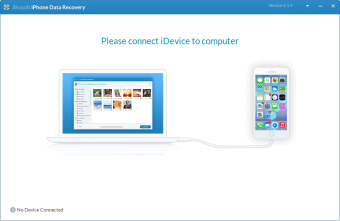
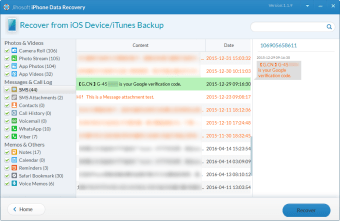
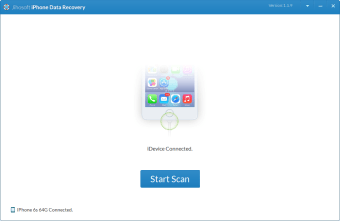
Trial version
1.1.9
Windows
Windows ME
English
1.9K
25.42 MB
Have you tried Jihosoft iPhone Data Recovery? Be the first to leave your opinion!
Salvaging Mobile Device Contents
Jihosoft File Recovery - Powerful and fast file recovery!
Free Tool to Extract and Recover iPhone Data from iTunes Backup
Recover any deleted or lost data from iPhone/iPad/iPod and iTunes backup files.
Free data recovery software
Free Data Recovery Software for Your iPhone
Jihosoft Mobile Recovery for iOS can recover data from iPhone, iPad & iPod Touch
An app for recovering lost mobile content
Disk Editor, Data Recovery for FAT, NTFS.
Free software repair app for Nokia phones
Restore deleted messages from WhatsApp
Lost or Corrupted Files Should No Longer Cause Nightmares
Recover those lost files with Free Any iPhone Data Recovery
Stellar Repair for QuickBooks Software Overview
Efficient Data Recovery Solution for Windows
Efficient File Recovery with MultiStage Recovery
A full version program for Windows, by John Harry.
TogetherShare Data Recovery Free
A free app for Windows, by 7thShare.
Recover lost data and files from any device





